
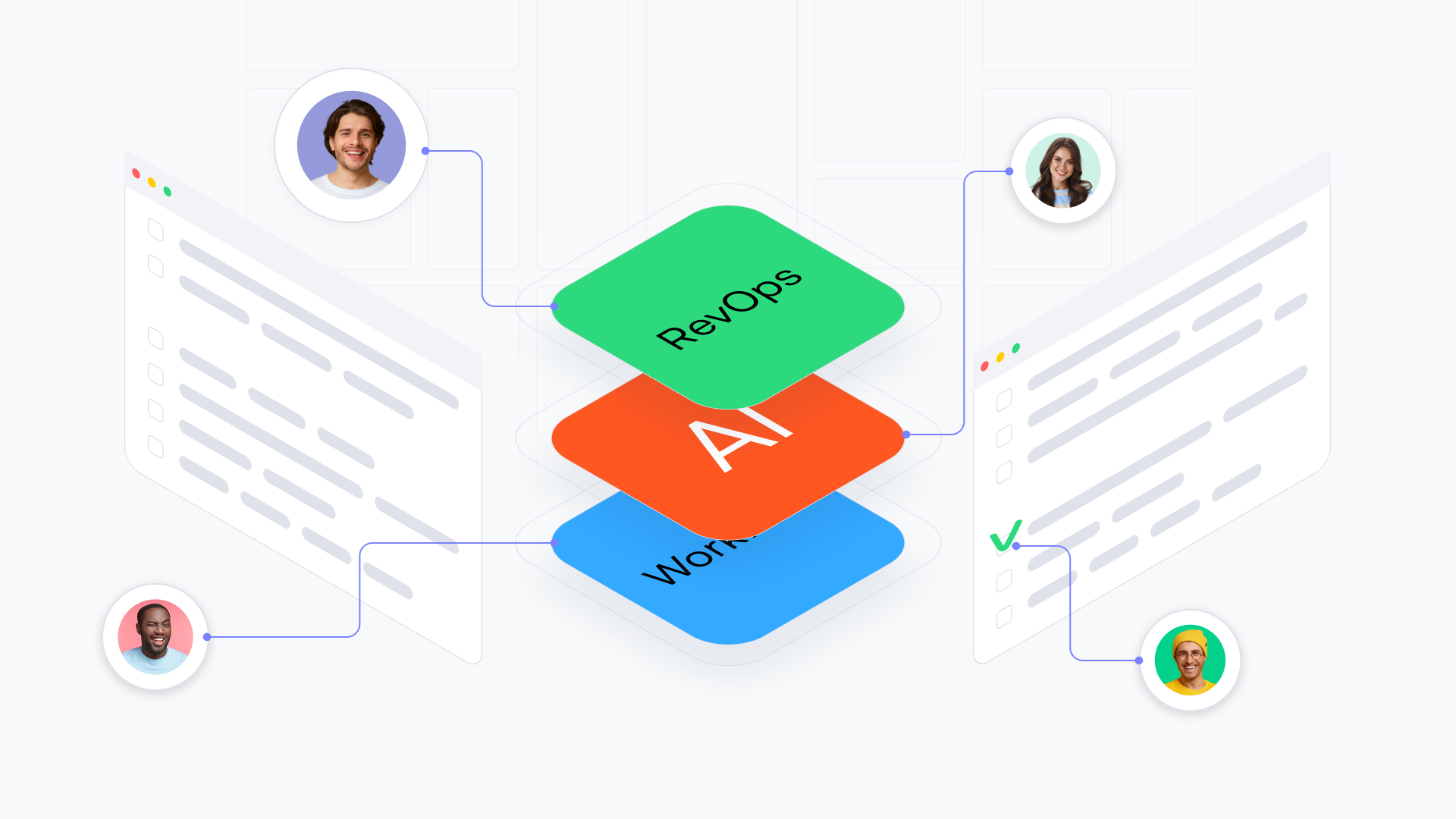
AI is everywhere right now and implications for humanity aside, it’s already fundamentally changing the way we work.
From improving the accuracy of sales forecasting to naming fields in Salesforce, tasks that used to take hours can now be completed in minutes — as long as you know how to craft a good prompt.
For us, and the RevOps teams we work with, AI has been a game-changer for improving our workflows.
Here, we’ll share our 6 favorite use cases for making RevOps teams more efficient with AI.
Whether you’re a sales rep or part of the executive team, chances are you usually have multiple calls every day.
Yes, we have tools to record and transcribe those calls, but that still leaves you having to parse through each transcript for key takeaways, action items, and other important information.
By using AI to analyze call transcripts, you can break down lengthy conversations into summaries where key moments are highlighted.
Example Prompts:
If you’re looking for something more collaborative, Otter is also a great option that lets you add notes, assign tasks, and more after calls.
It integrates with Zoom, Microsoft Teams, and Google Meet, but you can also upload your own files if needed.
Pro Tip: For ChatGPT, use this ChatGPT Prompts Splitter to bypass length limitations. When asking for specific quotes, make sure you also ask for timestamps to keep ChatGPT honest.
For any RevOps team, documentation represents a significant part of their workflow.
It’s crucial for enablement, onboarding new employees, and establishing scalable processes. It can also be extremely time-consuming, depending on the complexity of what you’re documenting.
By leveraging AI to create your documentation, you can generate a clear, detailed outline for how to lay out information, what details to include, and more.
Besides ChatGPT, there are tools designed for specific documentation needs; for example, Mintlify will create code documentation as the code is actually being written, saving precious time for developers.
If you’re a Notion user, they also have an AI function that makes it simple to summarize information, pull out action items, change the tone of a document, and more.
Pro Tip: If you’re using ChatGPT, you’ll want to use the Prompts Splitter linked in the section above for longer documentation.
When designing or building a technical solution, gathering requirements is the integral first step.
AI can help streamline this stage of work by quickly identifying gaps or conflicts, which could save you the time it would take to a) get on another requirements call or b) make significant changes to your solution to account for missed requirements.
Example Prompt:
Help me find gaps, omissions, or conflicts with the requirements below:
1. <req 1...>
2. <req 2...>
3. <req 3...>
If you’re looking for a dedicated requirements management platform, Olive is one that has a wide range of AI-powered features that help with vendor comparison, discovery, and more.
They also work to mitigate the risk of unreliable AI output by making it easy to collaborate with your team to apply human insights and experience to decision-making.
AI can analyze data from various sources, such as your CRM, historical sales patterns, and customer behavior, to generate more accurate sales forecasts.
By combining reps’ real-life experience with AI, sales teams can make more data-driven decisions.
Tools like Gong help keep all your important data sources connected so your forecasting is always based on the full picture and isn’t crippled by data silos.
If you’re a Salesforce user, they also have an array of AI-powered features to help with predictive analytics, data visualization, and more, as well as the ability to create custom dashboards, templates, and flows so all the information you want is always readily available.
Pro Tip: Salesforce has tons of features that use AI to improve workflow on the platform. Beyond forecasting, you can use them to help enable work across marketing, sales, and CS.
Of course, for any of this to be effective, you need to be confident in your data. AI can only work with what it’s given, and poor data quality will result in unreliable output.
AI’s ability to collect and analyze information fast can also be helpful when you’re trying to make a decision about whether or not you need to implement a certain tool or solution.
While it won’t be able to definitively tell you ‘yes’ or ‘no’, it can help generate pros and cons, relevant information about specific use cases, and more to help you make your decision.
Certain tools (like Olive, mentioned above) offer this feature as a part of their broader requirements management solution.
Example Prompt:
Can you give me a list of pros and cons for implementing CPQ as an early stage SaaS company with ten million dollars in ARR?
Pro Tip: Be as specific as possible when describing your company and/or needs.
Not sure what to name a field in Salesforce?
AI has got your back.
Just give it some basic info about the field and it will give you a bunch of options to choose from–or, at least, give you some inspiration.
We recommend asking it for several options and narrowing down your choices by asking for more that are similar to the ones you like the most.
Example Prompt:
Help me brainstorm a name for a Salesforce field. Field information below. Give me 20 options. - Type: <field type>
- Object: <object containing the field>
- Purpose: <purpose of the field>
Sure, AI technology is still in its early days and probably shouldn’t be relied upon to make far-reaching decisions for your org.
But as AI continues to evolve, why shouldn’t companies keep exploring ways to use it to increase efficiency when possible?
As they say: work smarter, not harder. Hopefully these tips help you do just that!
AI is everywhere right now and implications for humanity aside, it’s already fundamentally changing the way we work.
From improving the accuracy of sales forecasting to naming fields in Salesforce, tasks that used to take hours can now be completed in minutes — as long as you know how to craft a good prompt.
For us, and the RevOps teams we work with, AI has been a game-changer for improving our workflows.
Here, we’ll share our 6 favorite use cases for making RevOps teams more efficient with AI.
Whether you’re a sales rep or part of the executive team, chances are you usually have multiple calls every day.
Yes, we have tools to record and transcribe those calls, but that still leaves you having to parse through each transcript for key takeaways, action items, and other important information.
By using AI to analyze call transcripts, you can break down lengthy conversations into summaries where key moments are highlighted.
Example Prompts:
If you’re looking for something more collaborative, Otter is also a great option that lets you add notes, assign tasks, and more after calls.
It integrates with Zoom, Microsoft Teams, and Google Meet, but you can also upload your own files if needed.
Pro Tip: For ChatGPT, use this ChatGPT Prompts Splitter to bypass length limitations. When asking for specific quotes, make sure you also ask for timestamps to keep ChatGPT honest.
For any RevOps team, documentation represents a significant part of their workflow.
It’s crucial for enablement, onboarding new employees, and establishing scalable processes. It can also be extremely time-consuming, depending on the complexity of what you’re documenting.
By leveraging AI to create your documentation, you can generate a clear, detailed outline for how to lay out information, what details to include, and more.
Besides ChatGPT, there are tools designed for specific documentation needs; for example, Mintlify will create code documentation as the code is actually being written, saving precious time for developers.
If you’re a Notion user, they also have an AI function that makes it simple to summarize information, pull out action items, change the tone of a document, and more.
Pro Tip: If you’re using ChatGPT, you’ll want to use the Prompts Splitter linked in the section above for longer documentation.
When designing or building a technical solution, gathering requirements is the integral first step.
AI can help streamline this stage of work by quickly identifying gaps or conflicts, which could save you the time it would take to a) get on another requirements call or b) make significant changes to your solution to account for missed requirements.
Example Prompt:
Help me find gaps, omissions, or conflicts with the requirements below:
1. <req 1...>
2. <req 2...>
3. <req 3...>
If you’re looking for a dedicated requirements management platform, Olive is one that has a wide range of AI-powered features that help with vendor comparison, discovery, and more.
They also work to mitigate the risk of unreliable AI output by making it easy to collaborate with your team to apply human insights and experience to decision-making.
AI can analyze data from various sources, such as your CRM, historical sales patterns, and customer behavior, to generate more accurate sales forecasts.
By combining reps’ real-life experience with AI, sales teams can make more data-driven decisions.
Tools like Gong help keep all your important data sources connected so your forecasting is always based on the full picture and isn’t crippled by data silos.
If you’re a Salesforce user, they also have an array of AI-powered features to help with predictive analytics, data visualization, and more, as well as the ability to create custom dashboards, templates, and flows so all the information you want is always readily available.
Pro Tip: Salesforce has tons of features that use AI to improve workflow on the platform. Beyond forecasting, you can use them to help enable work across marketing, sales, and CS.
Of course, for any of this to be effective, you need to be confident in your data. AI can only work with what it’s given, and poor data quality will result in unreliable output.
AI’s ability to collect and analyze information fast can also be helpful when you’re trying to make a decision about whether or not you need to implement a certain tool or solution.
While it won’t be able to definitively tell you ‘yes’ or ‘no’, it can help generate pros and cons, relevant information about specific use cases, and more to help you make your decision.
Certain tools (like Olive, mentioned above) offer this feature as a part of their broader requirements management solution.
Example Prompt:
Can you give me a list of pros and cons for implementing CPQ as an early stage SaaS company with ten million dollars in ARR?
Pro Tip: Be as specific as possible when describing your company and/or needs.
Not sure what to name a field in Salesforce?
AI has got your back.
Just give it some basic info about the field and it will give you a bunch of options to choose from–or, at least, give you some inspiration.
We recommend asking it for several options and narrowing down your choices by asking for more that are similar to the ones you like the most.
Example Prompt:
Help me brainstorm a name for a Salesforce field. Field information below. Give me 20 options. - Type: <field type>
- Object: <object containing the field>
- Purpose: <purpose of the field>
Sure, AI technology is still in its early days and probably shouldn’t be relied upon to make far-reaching decisions for your org.
But as AI continues to evolve, why shouldn’t companies keep exploring ways to use it to increase efficiency when possible?
As they say: work smarter, not harder. Hopefully these tips help you do just that!
